Тема: Проблема з компіляцією на андроїд
2020.1.14f1 версія юніті. Все працювало добре компіляція проходила успішно,але після установки пакета unityads почалися проблеми з компіляцією. Ось перша помилка яку мені видало при намаганні зкомпілювати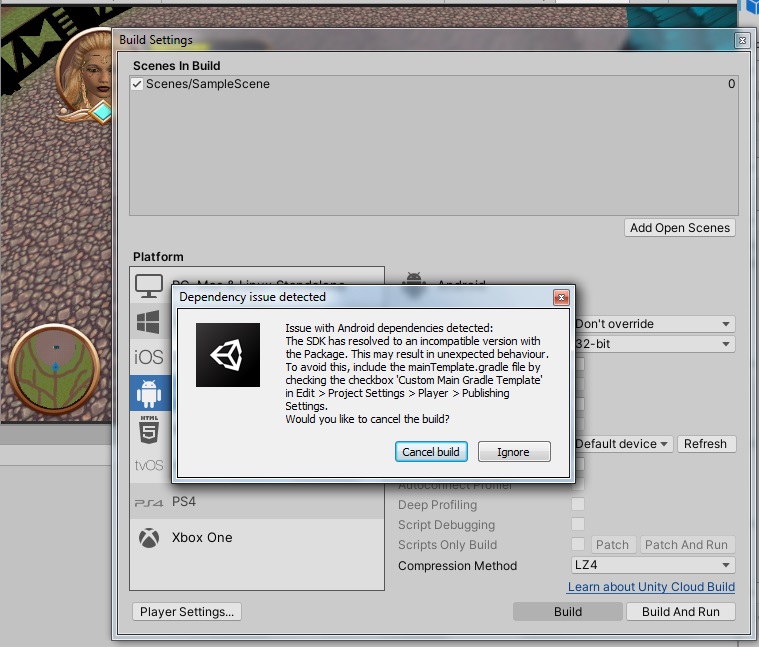
Спочатку натиснув ігнорувати і компіляція завершилася з помилками потім зробив так як вказано в повідомленні і нічого не змінилося компіляція закінчується з помилками. В чому може бути проблема?Я так зрозумів що пакет unityads не може працювати з моїми версіями sdk jdk gradle. І не знаю чи можливо якось правильно обновити ці sdk jdk gradle.
ось помилки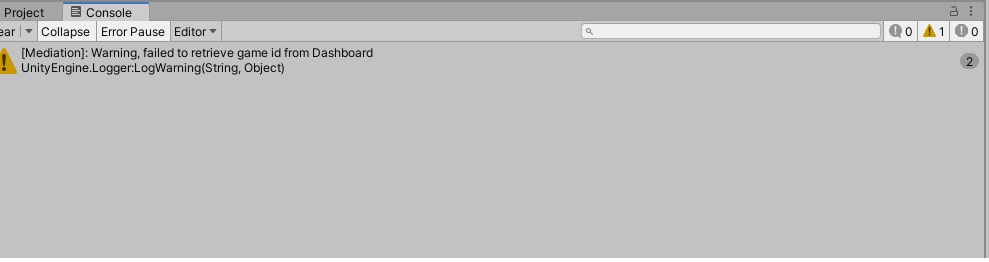
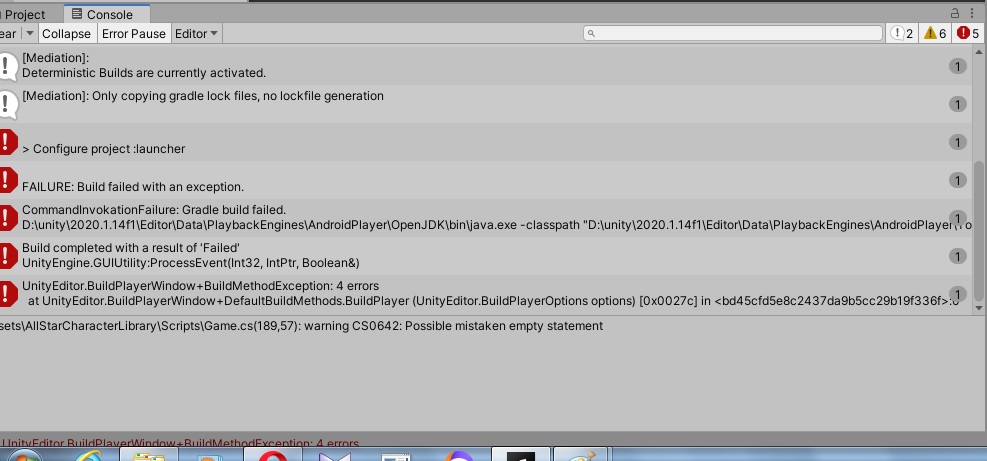
перша помилка
> Configure project :launcher
WARNING: The option 'android.enableR8' is deprecated and should not be used anymore.
It will be removed in a future version of the Android Gradle plugin, and will no longer allow you to disable R8.
друга помилка
FAILURE: Build failed with an exception.
* What went wrong:
Could not determine the dependencies of task ':launcher:lintVitalRelease'.
> This project uses AndroidX dependencies, but the 'android.useAndroidX' property is not enabled. Set this property to true in the gradle.properties file and retry.
The following AndroidX dependencies are detected: androidx.fragment:fragment:1.0.0, androidx.slidingpanelayout:slidingpanelayout:1.0.0, androidx.versionedparcelable:versionedparcelable:1.1.0, androidx.core:core:1.2.0, androidx.customview:customview:1.0.0, androidx.swiperefreshlayout:swiperefreshlayout:1.0.0, androidx.interpolator:interpolator:1.0.0, androidx.loader:loader:1.0.0, androidx.drawerlayout:drawerlayout:1.0.0, androidx.viewpager:viewpager:1.0.0, androidx.collection:collection:1.0.0, androidx.localbroadcastmanager:localbroadcastmanager:1.0.0, androidx.lifecycle:lifecycle-common:2.0.0, androidx.arch.core:core-common:2.0.0, androidx.annotation:annotation:1.2.0, androidx.startup:startup-runtime:1.0.0, androidx.tracing:tracing:1.0.0, androidx.legacy:legacy-support-core-ui:1.0.0, androidx.lifecycle:lifecycle-livedata:2.0.0, androidx.lifecycle:lifecycle-viewmodel:2.0.0, androidx.lifecycle:lifecycle-livedata-core:2.0.0, androidx.arch.core:core-runtime:2.0.0, androidx.legacy:legacy-support-core-utils:1.0.0, androidx.documentfile:documentfile:1.0.0, androidx.cursoradapter:cursoradapter:1.0.0, androidx.lifecycle:lifecycle-runtime:2.0.0, androidx.coordinatorlayout:coordinatorlayout:1.0.0, androidx.asynclayoutinflater:asynclayoutinflater:1.0.0, androidx.print:print:1.0.0
* Try:
Run with --stacktrace option to get the stack trace. Run with --info or --debug option to get more log output. Run with --scan to get full insights.
* Get more help at https://help.gradle.org
BUILD FAILED in 3s
Picked up JAVA_TOOL_OPTIONS: -Dfile.encoding=UTF-8
третя помилка
CommandInvokationFailure: Gradle build failed.
D:\unity\2020.1.14f1\Editor\Data\PlaybackEngines\AndroidPlayer\OpenJDK\bin\java.exe -classpath "D:\unity\2020.1.14f1\Editor\Data\PlaybackEngines\AndroidPlayer\Tools\gradle\lib\gradle-launcher-5.6.4.jar" org.gradle.launcher.GradleMain "-Dorg.gradle.jvmargs=-Xmx4096m" "assembleRelease"
stderr[
FAILURE: Build failed with an exception.
* What went wrong:
Could not determine the dependencies of task ':launcher:lintVitalRelease'.
> This project uses AndroidX dependencies, but the 'android.useAndroidX' property is not enabled. Set this property to true in the gradle.properties file and retry.
The following AndroidX dependencies are detected: androidx.fragment:fragment:1.0.0, androidx.slidingpanelayout:slidingpanelayout:1.0.0, androidx.versionedparcelable:versionedparcelable:1.1.0, androidx.core:core:1.2.0, androidx.customview:customview:1.0.0, androidx.swiperefreshlayout:swiperefreshlayout:1.0.0, androidx.interpolator:interpolator:1.0.0, androidx.loader:loader:1.0.0, androidx.drawerlayout:drawerlayout:1.0.0, androidx.viewpager:viewpager:1.0.0, androidx.collection:collection:1.0.0, androidx.localbroadcastmanager:localbroadcastmanager:1.0.0, androidx.lifecycle:lifecycle-common:2.0.0, androidx.arch.core:core-common:2.0.0, androidx.annotation:annotation:1.2.0, androidx.startup:startup-runtime:1.0.0, androidx.tracing:tracing:1.0.0, androidx.legacy:legacy-support-core-ui:1.0.0, androidx.lifecycle:lifecycle-livedata:2.0.0, androidx.lifecycle:lifecycle-viewmodel:2.0.0, androidx.lifecycle:lifecycle-livedata-core:2.0.0, androidx.arch.core:core-runtime:2.0.0, androidx.legacy:legacy-support-core-utils:1.0.0, androidx.documentfile:documentfile:1.0.0, androidx.cursoradapter:cursoradapter:1.0.0, androidx.lifecycle:lifecycle-runtime:2.0.0, androidx.coordinatorlayout:coordinatorlayout:1.0.0, androidx.asynclayoutinflater:asynclayoutinflater:1.0.0, androidx.print:print:1.0.0
* Try:
Run with --stacktrace option to get the stack trace. Run with --info or --debug option to get more log output. Run with --scan to get full insights.
* Get more help at https://help.gradle.org
BUILD FAILED in 3s
Picked up JAVA_TOOL_OPTIONS: -Dfile.encoding=UTF-8
]
stdout[
> Configure project :launcher
WARNING: The option 'android.enableR8' is deprecated and should not be used anymore.
It will be removed in a future version of the Android Gradle plugin, and will no longer allow you to disable R8.
]
exit code: 1
UnityEditor.Android.Command.WaitForProgramToRun (UnityEditor.Utils.Program p, UnityEditor.Android.Command+WaitingForProcessToExit waitingForProcessToExit, System.String errorMsg) (at <3746c56c485a40cda2a56050de658f5e>:0)
UnityEditor.Android.Command.Run (System.Diagnostics.ProcessStartInfo psi, UnityEditor.Android.Command+WaitingForProcessToExit waitingForProcessToExit, System.String errorMsg) (at <3746c56c485a40cda2a56050de658f5e>:0)
UnityEditor.Android.Command.Run (System.String command, System.String args, System.String workingdir, UnityEditor.Android.Command+WaitingForProcessToExit waitingForProcessToExit, System.String errorMsg) (at <3746c56c485a40cda2a56050de658f5e>:0)
UnityEditor.Android.AndroidJavaTools.RunJava (System.String args, System.String workingdir, System.Action`1[T] progress, System.String error) (at <3746c56c485a40cda2a56050de658f5e>:0)
UnityEditor.Android.GradleWrapper.Run (UnityEditor.Android.AndroidJavaTools javaTools, System.String workingdir, System.String task, System.Action`1[T] progress) (at <3746c56c485a40cda2a56050de658f5e>:0)
Rethrow as GradleInvokationException: Gradle build failed
UnityEditor.Android.GradleWrapper.Run (UnityEditor.Android.AndroidJavaTools javaTools, System.String workingdir, System.String task, System.Action`1[T] progress) (at <3746c56c485a40cda2a56050de658f5e>:0)
UnityEditor.Android.PostProcessor.Tasks.BuildGradleProject.Execute (UnityEditor.Android.PostProcessor.PostProcessorContext context) (at <3746c56c485a40cda2a56050de658f5e>:0)
UnityEditor.Android.PostProcessor.PostProcessRunner.RunAllTasks (UnityEditor.Android.PostProcessor.PostProcessorContext context) (at <3746c56c485a40cda2a56050de658f5e>:0)
Rethrow as BuildFailedException: Exception of type 'UnityEditor.Build.BuildFailedException' was thrown.
UnityEditor.Android.PostProcessor.CancelPostProcess.AbortBuild (System.String title, System.String message, System.Exception ex) (at <3746c56c485a40cda2a56050de658f5e>:0)
UnityEditor.Android.PostProcessor.PostProcessRunner.RunAllTasks (UnityEditor.Android.PostProcessor.PostProcessorContext context) (at <3746c56c485a40cda2a56050de658f5e>:0)
UnityEditor.Android.PostProcessAndroidPlayer.PostProcess (UnityEditor.BuildTarget target, System.String stagingAreaData, System.String stagingArea, System.String playerPackage, System.String installPath, System.String companyName, System.String productName, UnityEditor.BuildOptions options, UnityEditor.RuntimeClassRegistry usedClassRegistry, UnityEditor.Build.Reporting.BuildReport report) (at <3746c56c485a40cda2a56050de658f5e>:0)
UnityEditor.Android.AndroidBuildPostprocessor.PostProcess (UnityEditor.Modules.BuildPostProcessArgs args, UnityEditor.BuildProperties& outProperties) (at <3746c56c485a40cda2a56050de658f5e>:0)
UnityEditor.PostprocessBuildPlayer.Postprocess (UnityEditor.BuildTargetGroup targetGroup, UnityEditor.BuildTarget target, System.String installPath, System.String companyName, System.String productName, System.Int32 width, System.Int32 height, UnityEditor.BuildOptions options, UnityEditor.RuntimeClassRegistry usedClassRegistry, UnityEditor.Build.Reporting.BuildReport report) (at <bd45cfd5e8c2437da9b5cc29b19f336f>:0)
Проблема тепер в тому що чи з unityads чи без неї компіляція неможлива.Буду вдячний за будь яку пораду.